Hello Friends ,
Today I will tell you a very simple method to Install Full Version of IDM
IMPORTANT NOTE - If your system already has IDM installed, whether it’s free version or showing fake serial keys, you have to uninstall it first.
Click Here to know > How to Uninstall IDM Completely
1. Download this File > Click here to Downoad
2. This is a .rar file so you have to extract it using using Winrar
Download Winrar and Install it
3. After downloading the file from step 1. Go to the Downloaded Folder
4. Now Right Click on Downloaded file and Click on Extract Here
4. Now Right Click on Downloaded file and Click on Extract Here
5. Now you will get a New folder as shown in the pic below
6. Open this Folder and you will get two New folders - Crack and Setup
7. First of all Open Setup Folder and Install IDM from there
8. After Installing IDM . Now Open Crack Folder.
9. Now Copy IDMan from this Crack Folder
10. Now Go to Local Disk (C:)
11. Now Open Program Files and Click on Internet Download Manager
C: > Program Files > Internet Download Manager
[ Note - If you are unable to find Internet Download Manager then Go back and Click on Program Files (x86) ]
C: > Program Files (x86) > Internet Download Manager
12. When you Click on Internet Download Manager you will find IDMan and you have to Delete this IDMan
13. After Deleting the File you have to Paste IDMan here which you have copied in Step 9
14. Now Again Open Crack Folder
15. Now Click on RegKey_x32
16. Click Yes and Again Click Yes
17. Now you have to Open IDM and Click On Registration
18. If you unable to click on Registration as shown in pic below then your IDM is Fully Registered
[ NOTE - If you are unable to click on Registration then you do not have to follow Step 19 and 20 ]
19. If you are able to Click on Registration then Again go to Crack Folder and Click on RegKey_x64
20. Click yes and Again Click Yes
21. DONE
22. Now Your IDM is Fully Registered
If you have any Problem then Comment below we will try to do our Best to help you
ENJOY AND KEEP VISITING






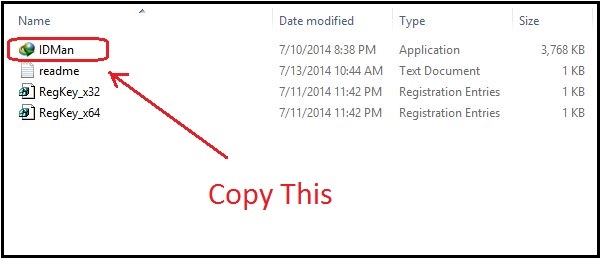






0 comments:
Post a Comment
1. Make sure to click the "Subscribe by email" link below the comment to be notified of follow up comments and replies.
2. Your feedback is always appreciated. We will try to reply to your queries as soon as time allows.
3. Please "Do Not Spam" - Spam comments will be deleted immediately upon our review.