Hello Friends,
I am back after a long time
Today,I have a brand new trick to hide any drive in windows pc with a new method. This trick is very easy and I have been given some steps which make it more easier for you.
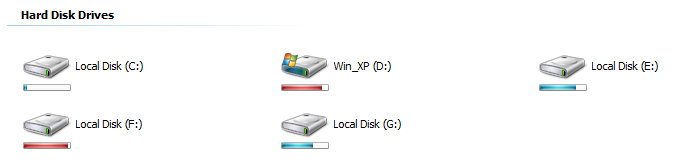
Just follow these steps to hide your LOCAL DISK in your Windows PC
STEP 1.-
First of all decide that which disk you want to hide [e.g I want to hide LOCAL DISK (D:) ]
STEP 2.-
Now just click on start button or press windows key on your keyboard. Here you'll see "COMPUTER" on right side.
STEP 3.-
Now move the cursor to it and right click on it.
STEP 4.-
Here you'll see "MANAGE" option , just click on it.
STEP 5.-
Now a new window will be opened
STEP 6.-
Here in left panel you'll see an option of DISK MANAGEMENT, just click on it and you'll get details of all LOCAL DISK present on your PC.
STEP 7.-
Now just right click on that disk which you decided to hide in STEP 1.
STEP 8.-
Here you'll see some option after doing right click on any drive, now just choose "Change Drive Letter And Paths..."
STEP 9.-
After doing step 8, you'll get 3 option ADD, CHANGE & REMOVE. Just click on REMOVE and hit enter.
You HAve done.
See your drive has been hidden..
Note :-
If you want to unhide the hidden drive then just
Follow same steps upto STEP 9.
And this time choose option of ADD and choose your drive letter and u have done.
See your hidden drive is back.
" ENJOY FRIENDS, HAVE ANY PROBLEM THEN COMMENT BELOW"
I am back after a long time
Today,I have a brand new trick to hide any drive in windows pc with a new method. This trick is very easy and I have been given some steps which make it more easier for you.
Just follow these steps to hide your LOCAL DISK in your Windows PC
STEP 1.-
First of all decide that which disk you want to hide [e.g I want to hide LOCAL DISK (D:) ]
STEP 2.-
Now just click on start button or press windows key on your keyboard. Here you'll see "COMPUTER" on right side.
STEP 3.-
Now move the cursor to it and right click on it.
STEP 4.-
Here you'll see "MANAGE" option , just click on it.
STEP 5.-
Now a new window will be opened
STEP 6.-
Here in left panel you'll see an option of DISK MANAGEMENT, just click on it and you'll get details of all LOCAL DISK present on your PC.
STEP 7.-
Now just right click on that disk which you decided to hide in STEP 1.
STEP 8.-
Here you'll see some option after doing right click on any drive, now just choose "Change Drive Letter And Paths..."
STEP 9.-
After doing step 8, you'll get 3 option ADD, CHANGE & REMOVE. Just click on REMOVE and hit enter.
You HAve done.
See your drive has been hidden..
Note :-
If you want to unhide the hidden drive then just
Follow same steps upto STEP 9.
And this time choose option of ADD and choose your drive letter and u have done.
See your hidden drive is back.
" ENJOY FRIENDS, HAVE ANY PROBLEM THEN COMMENT BELOW"
0 comments:
Post a Comment
1. Make sure to click the "Subscribe by email" link below the comment to be notified of follow up comments and replies.
2. Your feedback is always appreciated. We will try to reply to your queries as soon as time allows.
3. Please "Do Not Spam" - Spam comments will be deleted immediately upon our review.