Hello Friends ,
I am Back with a new trick

Today I am going to tell you a 101% working trick to steal passwords using Google Chrome Browser . With the help of this trick you can easily steal passwords of your friends from your college Computer lab or Cyber cafe using Google Chrome.
JUST FOLLOW THESE STEPS -
1. Open Chrome Browser in the PC of your college Computer lab or Cyber Cafe.
2. Press Ctrl + H
3. Now Click on Settings
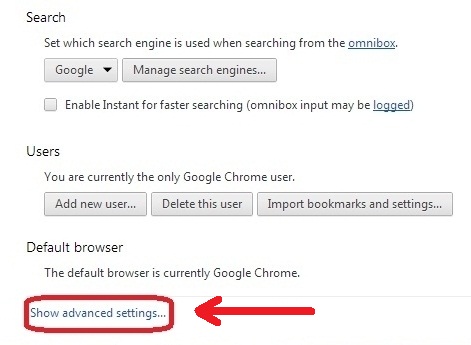
4. Click on Show advanced settings
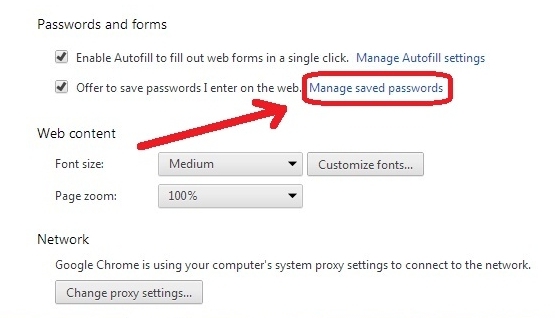
5. Click on Manage saved passwords
6. Now click on any website from the list.
7. And then click on Show.
That's all !!
Click Here to Know How to steal Passwords using Firefox Browser
[ Please Comment if you like this post]
ENJOY AND KEEP VISITING
I am Back with a new trick

Today I am going to tell you a 101% working trick to steal passwords using Google Chrome Browser . With the help of this trick you can easily steal passwords of your friends from your college Computer lab or Cyber cafe using Google Chrome.
JUST FOLLOW THESE STEPS -
1. Open Chrome Browser in the PC of your college Computer lab or Cyber Cafe.
2. Press Ctrl + H
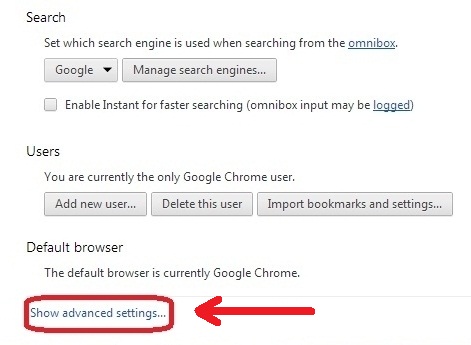
4. Click on Show advanced settings
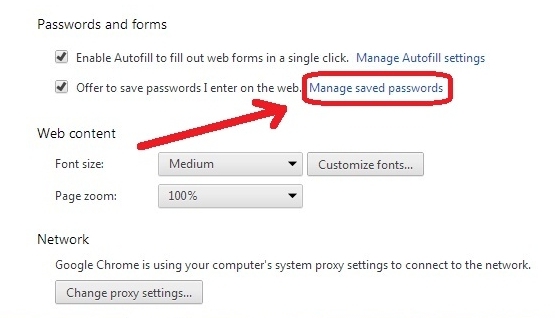
5. Click on Manage saved passwords
6. Now click on any website from the list.
7. And then click on Show.
That's all !!
Click Here to Know How to steal Passwords using Firefox Browser
[ Please Comment if you like this post]
ENJOY AND KEEP VISITING

0 comments:
Post a Comment
1. Make sure to click the "Subscribe by email" link below the comment to be notified of follow up comments and replies.
2. Your feedback is always appreciated. We will try to reply to your queries as soon as time allows.
3. Please "Do Not Spam" - Spam comments will be deleted immediately upon our review.